Geotagging in photos
Geotagging in Photos
Geotagging is the process of adding geographic information (such as GPS coordinates) to digital photographs. Whether it's done manually or automatically, geotags can add an extra dimension to your photos.
The easiest way to do this is by using a camera with built-in or connected GPS capabilities. However, you can also use a standalone device or an app like Geotag Photos Pro.
Cameras with GPS
If you're an avid photographer, you know how important geotagging is for preserving memories and helping to guide you back to certain locations. GPS technology enables photographers to capture location data and then easily share it online.
Some cameras have built-in GPS capabilities that automatically embed location information in the exchangeable image file format (EXIF) data of each image. This data is especially useful for landscape and travel photographers, as it can provide critical geotagging information.
Cameras with external GPS capabilities also allow geotagging in photos to easily attach location information to their photos. Unlike cameras that have in-camera GPS, these external units are typically wireless and connect directly to the camera using a short cable.
For example, the ATP Electronics Photo Finder Mini attaches to any SD card slot and syncs with your camera's internal memory to automatically add GPS data to photos taken during a day out shooting. Another alternative is the Eye-Fi Pro, which uses Wi-Fi hotspot signals to triangulate latitude and longitude coordinates and then syncs with your camera's internal data.
Cameras without GPS
Photographers often struggle with the task of labeling their images so that they can be easily re-saved and shared. One technique that's becoming increasingly popular is geotagging, which adds location coordinates to photos so they can be placed on a map.
GPS (Global Positioning System) satellites circling the earth send signals to a GPS receiver that can be used to triangulate the exact location of a camera within a few meters. This information can then be embedded into an image using a standard format called EXIF.
Currently, only a handful of camera bodies on the market come with in-camera GPS features. This is because it's a difficult feat to fit this functionality without sacrificing battery life or adding significant weight to the body.
Software
There are many software applications that allow you to geotag your photos. Most of these are free and work on both Windows and Mac.
The main function of this photo geotagging software is to add GPS information to your pictures. This information usually consists of accurate latitude and longitude coordinates, along with altitude data in some cases.
However, some software also lets you update EXIF data as well. Some of these applications offer a virtual world map through which you can select and add GPS data to photos.
GeoSetter is a dedicated photo geotagging software for Windows that lets you geotag your photos using a global map. Moreover, this software supports multiple image formats and is very easy to use.
Websites
When a photo is uploaded to a website, it’s important that the location information of where it was taken is included. This is called geotagging and it can be done on your own website or on third-party websites.
Geotagging is a critical part of local SEO and helps search engines understand your business’s location and can drive local traffic to your site. This is particularly useful for retail sites and tourism websites that have a physical storefront or office in the area.
You can geotag photos by uploading them to your website, social media accounts, or directories. You can also add the location data to images that you take on your mobile device or by using a program like Adobe Lightroom.
It’s important to keep in mind that adding too much geotagging may negatively impact your search engine rankings so only include it where it will make a difference and on relevant pages. This can be done by including essential keywords and placing the image near words or captions that are relevant to the content of the page.
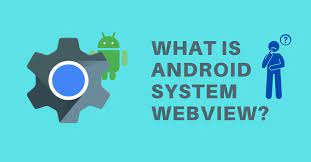
Comments
Post a Comment